| Problem 1 |
| kimberly > Create the paper table as shown below. Cree la tabla paper como se muestra debajo. |
| kimberly.sql |
| CREATE TABLE paper ( paper_id INT NOT NULL PRIMARY KEY, descr VARCHAR(20) NOT NULL, comments VARCHAR(48) NOT NULL ); / |
| Problem 2 |
| kimberly > Create a folder called sql in a suitable place in your computer. The examples below will assume that this folder is C:\sql Cree un folder llamado sql en un lugar apropiado en su computadora. Los ejemplos de abajo asumen que este folder es C:\sql. |
| Problem 3 |
| kimberly > Create the C:\sql\paper.dat file. Cree el archivo C:\sql\paper.dat. |
| paper.dat |
| 1001, Thick, Good for official documents 1002, Invitation, Excellent for weddings 1003, Morning Light, Design for everyday memos |
| Problem 4 |
| kimberly > Create the C:\sql\paper.ctl file. Observe that after the keyword BY there is: quotes, apostrophe, space, quotes. Cree el archivo C:\sql\paper.ctl. Observe que después de la palabra clave BY hay: comillas, apostrofe, espacio, comillas. |
| paper.ctl |
| LOAD DATA INFILE 'C:\sql\paper.dat' INTO TABLE paper REPLACE FIELDS TERMINATED BY ', ' OPTIONALLY ENCLOSED BY "' " (paper_id, descr, comments) |
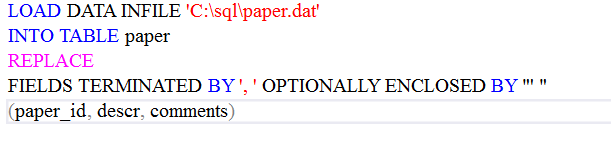
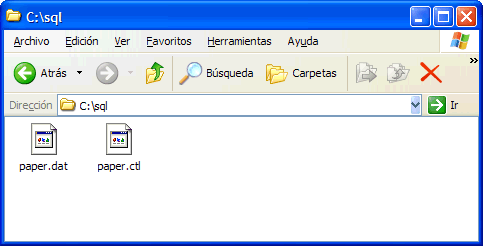
| Problem 5 |
| Open a DOS window and change the directory to C:\sql using the command: cd sql. Execute the command shown. You need to use your database username and password to execute the command. Be sure Oracle has permissions to write in the folder. The path where Oracle is located can be different in your computer, use the MSDOS cmd console to find the location of the sqlldr.exe file. Abra una ventana de DOS y cambia el directorio a C:\sql usando el comando cd sql. Ejecute el comando mostrado (usted requerirá de un nombre de usuario y password). Asegúrese que Oracle tiene permisos para escribir en la carpeta. La ruta de Oracle puede ser diferente en su computadora, utilice la consola de MSDOS cmd para encontrar la ubicación del archivo sqlldr.exe. |
| MSDOS: cmd.exe |
| C:\sql>C:\oraclexe\app\oracle\product\11.2.0\server\bin\sqlldr.exe kimberly/123 paper.ctl SQL*Loader: Release 11.2.0.2.0 - Production on Thu Dec 6 01:34:11 2012 Copyright (c) 1982, 2009, Oracle and/or its affiliates. All rights reserved. Commit point reached - logical record count 3 C:\sql> |
| MSDOS: cmd.exe |
| SQL> SELECT * FROM paper; PAPER_ID DESCR COMMENTS ---------- -------------------- ----------------------------- 1001 Thick Good for official documents 1002 Invitation Excellent for weddings 1003 Morning Light Design for everyday memos SQL> |
| Problem 6 |
| ford > Delete all rows from the store table. Write the files: ford_store.dat and ford_store.ctl to populate the table again with the original data using SQLLOADER. Elimine todos los renglones de la tabla tienda. Después de esto, escriba los archivos: ford_store.dat y ford_store.ctl para llenar la tabla otra vez con sus datos originales usando SQLLOADER. |